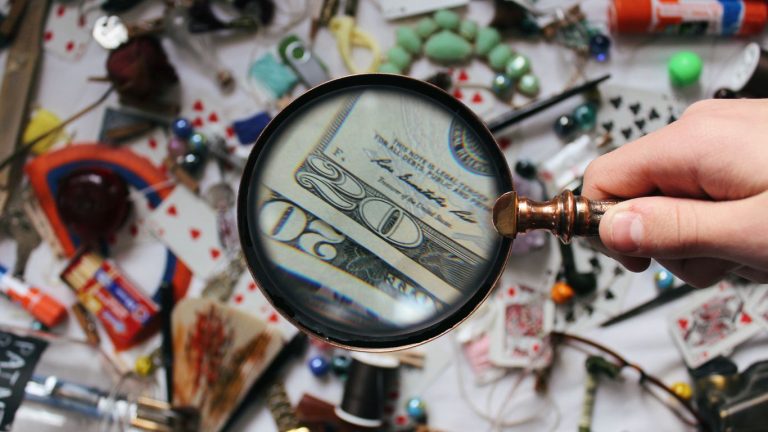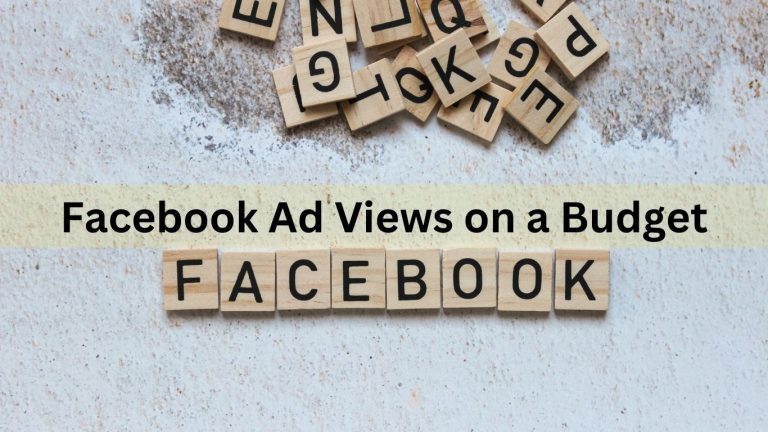Elevate Your Site with WordPress Content Solutions #WordPress #ContentManagement #Website
WordPress Content Solutions for Success
Are you ready to take your website to new heights? In the fast-paced digital world, managing your site’s content efficiently is the key to staying ahead. Fortunately, WordPress Content Solutions offer an array of powerful tools and strategies to help you succeed. Let’s dive into this comprehensive guide to elevate your site and boost its performance.
Getting Started with WordPress
When you’re starting your journey with WordPress, there are a few crucial steps to consider:
Setting Up Your WordPress Site
The first step is to choose a reliable hosting provider and install WordPress. Many hosting services offer one-click WordPress installations, making the process a breeze. Once your site is up and running, you can select a suitable theme.
Choosing the Right Theme
Your website’s theme is like its attire – it defines its appearance and sets the tone. WordPress provides a plethora of free and premium themes to choose from, so you can find one that aligns with your brand and message.
Essential Plugins for Content Management
WordPress’s strength lies in its plugins. Some essential plugins for content management include:
- Yoast SEO: To optimize your content for search engines.
- Akismet: To protect your site from spam comments.
- UpdraftPlus: For regular site backups.
Crafting Engaging Content
Content is king in the digital world. Here’s how to create compelling material:
Writing SEO-Friendly Blog Posts
Optimize your blog posts for search engines by conducting thorough keyword research and strategically placing them in your content. An engaging headline is your first chance to grab readers’ attention.
Designing High-Converting Product Pages
For e-commerce businesses, creating product pages that convert is essential. Craft persuasive product descriptions, utilize eye-catching multimedia elements, and ensure user-friendly navigation.
Optimizing for SEO
WordPress is inherently SEO-friendly. It offers built-in features and tools to help your content rank higher in search engine results.
WordPress’s Built-in SEO Features
WordPress allows you to customize your SEO titles and meta descriptions. Ensure your permalink structure is clean and optimized for search engines, and don’t forget to optimize your images.
Off-Page SEO Strategies
Building backlinks and integrating your content with social media can significantly improve your website’s visibility. Don’t underestimate the power of content promotion.
Mobile-Responsive Design
Mobile optimization is no longer an option – it’s a necessity.
The Significance of Mobile Optimization
With Google’s mobile-first indexing, a mobile-friendly design is crucial. Consider user experience on mobile devices and choose responsive themes to ensure your website looks great on all screens.
Ensuring Mobile Compatibility
Test your website on various mobile devices to ensure it displays correctly. Responsive design techniques are essential in this mobile-driven era.
User-Friendly Content Management
Navigating WordPress’s dashboard and understanding user roles are vital for efficient content management.
Navigating the WordPress Dashboard
Learn how to create and edit pages, manage media files, and use categories and tags effectively. The dashboard is user-friendly, making content management a breeze.
User Roles and Permissions
Set user access levels according to your team’s responsibilities. Collaborative content management is simplified with WordPress, but security considerations are paramount.
Troubleshooting and Support
Even with a well-optimized site, issues can arise. Learn how to address common problems and find help when needed.
Common WordPress Content Management Issues
Discover solutions to issues like broken links, slow loading times, and compatibility problems. Keeping your website error-free is essential for user satisfaction.
Finding Help and Resources
The WordPress community and forums are valuable resources for problem-solving. Additionally, explore professional support options and maintain the security of your site.
Case Studies
Success stories can be incredibly inspiring and educational.
Success Stories of Businesses Using WordPress Content Solutions
Hear about businesses that experienced increased traffic, higher conversions, improved user engagement, and SEO success through WordPress Content Solutions.
Conclusion
In conclusion, WordPress Content Solutions can be your ticket to a thriving website. The user-friendly platform, combined with robust SEO features and mobile-responsive design, ensures your site stands out in the digital landscape. Don’t wait; start your journey to success with WordPress today.
FAQs:
Q1: What is the advantage of using WordPress Content Solutions?
A1: WordPress Content Solutions provide a user-friendly, feature-rich platform for website management. They offer versatile content creation, SEO optimization, and mobile responsiveness, making it easier to succeed in the digital landscape.
Q2: Can I use WordPress for an e-commerce site?
A2: Absolutely! WordPress is highly adaptable. You can use plugins like WooCommerce to create a fully functional e-commerce site with ease.
Q3: Why is mobile optimization important?
A3: Mobile optimization ensures your website looks great on smartphones and tablets, catering to a vast audience and improving search engine rankings.
Q4: How can I enhance my SEO with WordPress?
A4: Utilize plugins like Yoast SEO, optimize your content, and create quality backlinks. WordPress’s SEO-friendly features give you a strong foundation.
Q5: Is WordPress user-friendly for beginners?
A5: Yes, WordPress offers an intuitive interface, making it accessible for beginners. You can create and manage content without coding expertise.
Q6: What if I encounter issues with my WordPress site?
A6: Common problems like broken links, slow loading times, or compatibility issues can occur. Seek help from the WordPress community, forums, or consider professional support.
Q7: Can you provide examples of businesses that have benefited from WordPress Content Solutions?
A7: Many businesses have seen remarkable results, including increased website traffic, higher conversions, and improved user engagement. Check out our case studies section for inspiring success stories.
Q8: How do I choose the right WordPress theme for my site?
A8: When selecting a theme, consider your brand identity, the user experience, and your content’s visual appeal. Free and premium themes offer a wide range of options.
Q9: What are the essential SEO elements I should focus on?
A9: Key elements include keyword research, optimizing meta descriptions, image optimization, and creating engaging, keyword-rich content.
Q10: Are there any must-have WordPress plugins for content management?
A10: Yes, essential plugins include Yoast SEO for SEO optimization, Akismet to prevent spam, and UpdraftPlus for site backups.
Introducing Our Blog:
If you’re hungry for more insights and tips on WordPress Content Solutions, check out our blog for a deep dive into the world of content management. We cover everything from SEO strategies to user-friendly design. Explore it here.
Explore Our Services:
Are you ready to take your website to the next level? Discover our services to see how we can help you succeed in the digital landscape.
View Our Portfolio:
Curious to see our past work? Visit our portfolio to see how we’ve helped businesses like yours thrive online.
Connect on LinkedIn:
For updates, industry insights, and more, connect with me on LinkedIn. Let’s stay in touch!
Explore These Valuable Resources
Enhance your understanding of website management, content creation, and SEO with the following links:
- Yoast SEO: This WordPress plugin is a must for optimizing your site’s SEO.
- Akismet: Prevent spam and maintain a clean website with this essential plugin.
- UpdraftPlus: Secure your website by regularly backing up your content with this reliable plugin.
- Moz’s Beginner’s Guide to SEO: A comprehensive guide to understanding the fundamentals of SEO.
- Neil Patel’s SEO Guide: Learn about SEO strategies and best practices from one of the industry’s experts.
- Google’s SEO Starter Guide: A resource directly from Google, offering insights into SEO.
- HubSpot’s Blog on Content Marketing: A wealth of information on content marketing and inbound strategies.
- Ahrefs’ Blog: Explore articles on SEO, content marketing, and link building from Ahrefs.
- Mobile-Friendly Test by Google: Check the mobile responsiveness of your website with Google’s tool.
- WordPress.org: Stay updated with the latest news, plugins, and themes for WordPress.
Why Connect With the Best?
To stay ahead in the digital world, it’s crucial to keep learning and evolving. These resources and links will provide you with valuable insights, tips, and tools. Whether you’re looking to improve your SEO, streamline content management, or create a user-friendly website, these external resources will help you on your journey to success. Explore these links to unlock a world of knowledge and elevate your digital presence.