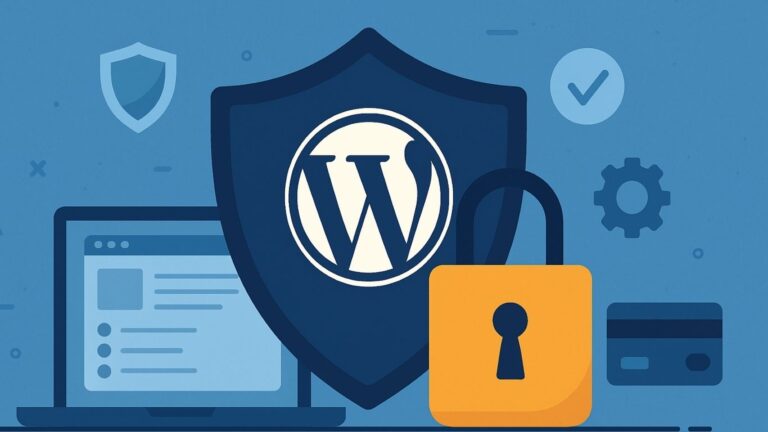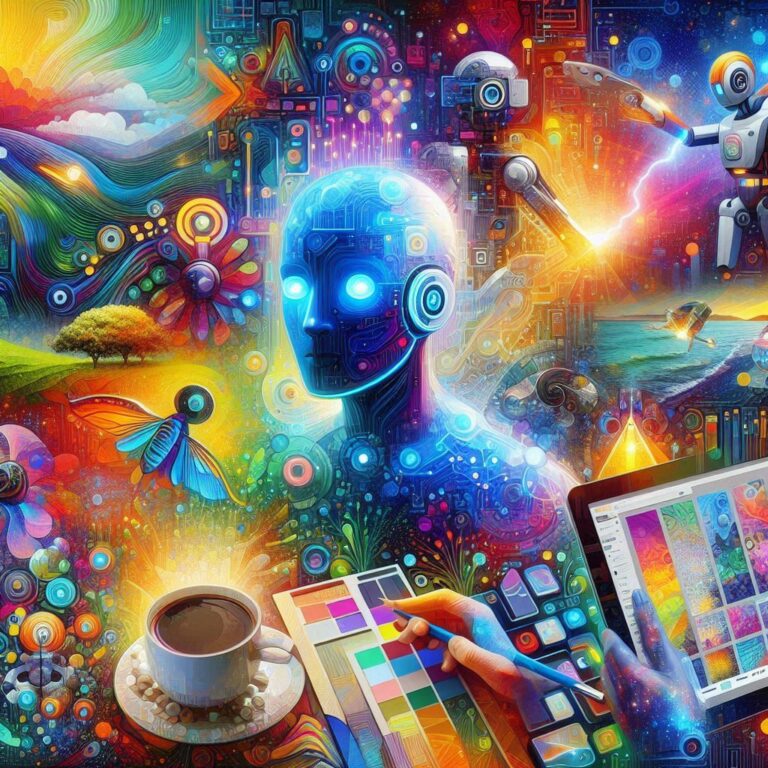How to Optimize Website Speed in 2025: 5 Essential Tips for a Fast Site #WebOptimization #SEO2025 #TechTips
How to Optimize Website Speed in 2025: 5 Powerful Tips for a Faster, More Engaging Site
When it comes to running a website in 2025, the phrase “how to optimize website speed” is at the top of every business owner’s mind. If your website isn’t fast, visitors will leave before they even have a chance to engage with your content. In today’s digital age, speed isn’t just a luxury—it’s a necessity. Let’s dive into 5 powerful tips for speeding up your website and ensuring it’s optimized for both user experience and SEO.
Why Website Speed Matters in 2025
In 2025, website speed is crucial for success. We live in a world where patience is short, and the competition is fierce. How to optimize website speed isn’t just about making your site load quickly—it’s about enhancing user experience, boosting engagement, and improving SEO. A fast site means happy users and higher conversions. Google’s algorithm prioritizes fast-loading websites, especially after the roll-out of Core Web Vitals. A slow website can lead to increased bounce rates and decreased rankings, making speed optimization essential for success in 2025.
When people visit your website, they expect instant results. If your page takes too long to load, they’ll be gone before you even get a chance to impress them. Did you know that just a one-second delay in page load time can decrease customer satisfaction by 16%?
Takeaway: Speed matters more than ever in 2025. Let’s dive into the steps you can take to improve it.
Core Web Vitals: The 2025 Focus
In 2025, Google has placed even more emphasis on Core Web Vitals to evaluate your website’s user experience. These vital metrics focus on page speed, interactivity, and visual stability.
Largest Contentful Paint (LCP) measures how long it takes for the largest visible content element to load. To improve LCP, ensure your images are optimized, your server is fast, and your resources load in a streamlined way.
First Input Delay (FID) tracks how quickly your website responds to a user’s first interaction. If you want to optimize FID, minimize JavaScript execution and reduce the server response time.
Lastly, Cumulative Layout Shift (CLS) tracks how visually stable your page is during loading. Ensuring elements on the page don’t shift unexpectedly during load will drastically improve your CLS score.
Hosting Solutions for Speed
Choosing the right hosting solution is key when thinking about how to optimize website speed. Your hosting plan will impact everything from load times to scalability, so choosing wisely is critical.
Shared vs. Dedicated Hosting
When starting out, you may consider shared hosting, which is cheaper but can slow your website down because resources are shared among multiple users. Dedicated hosting, on the other hand, provides you with all the resources on a server, meaning your website loads faster with more control over performance.
Cloud Hosting Benefits
For those looking to scale, cloud hosting offers flexibility and fast load times even during traffic spikes. With cloud hosting, resources are dynamically allocated to handle high volumes of visitors without compromising speed.
Tools for Speed Optimization
It’s essential to measure your website’s performance before making optimizations. Using tools like Google PageSpeed Insights, GTMetrix, and Pingdom allows you to test your website’s load time, pinpoint issues, and identify actionable improvements.
Google PageSpeed Insights
Google’s PageSpeed Insights tool provides a comprehensive report that highlights key areas of improvement, such as server response times, image compression, and JavaScript optimization. It gives you a clear picture of your website’s performance and actionable tips for speed improvements.
GTMetrix
GTMetrix gives you detailed insights into how your website is performing. It breaks down your page load time, identifies bottlenecks, and provides helpful recommendations for improvement.
Image Optimization for Faster Websites
Images are often the heaviest files on a website, but they can also be one of the easiest things to optimize. By reducing image file sizes without losing quality, you can drastically improve load times.
Tools for Image Compression
There are a variety of image optimization tools available, such as TinyPNG, ImageOptim, and JPEGoptim, which compress images to improve website speed without compromising quality.
Lazy Loading Images
Lazy loading allows images to load only when they enter the viewport (i.e., when the user scrolls down the page). This reduces the initial page load time and makes your site feel faster, especially for content-heavy pages.
Caching Strategies to Boost Speed
Caching is one of the most effective ways to speed up your website. It stores copies of static resources like images, JavaScript, and CSS files so that when visitors return to your site, their browser doesn’t need to reload the entire page.
Browser Caching Techniques
By setting expiration dates for cached content, you ensure that repeat visitors don’t have to reload the same assets every time they visit your site. This can dramatically improve load times.
Server-Side Caching
With server-side caching, your server stores static content to serve visitors faster. This is especially beneficial for high-traffic sites. Solutions like Redis or Varnish can help implement server-side caching efficiently.
Minimizing JavaScript and CSS
If you’re looking at how to optimize website speed, it’s important to clean up and reduce unnecessary code. Bloated JavaScript and CSS files can significantly slow down your page load time.
Minification Techniques
Minification removes unnecessary characters from your CSS and JavaScript files (like spaces and comments) to reduce file size and improve load times.
Asynchronous Loading
Rather than having JavaScript load in order, asynchronous loading allows scripts to load in parallel with other resources, improving page load time and responsiveness.
Improving Server Response Time
Your server’s response time is critical for how to optimize website speed. If your server is slow to respond, it can delay the entire page load process. To improve response time:
Choose a faster server: Invest in a more powerful server if necessary.
Reduce database queries: Optimize your database queries to avoid unnecessary server load.
Enable compression: Use tools like GZIP to compress content before sending it to visitors.
Reduce HTTP Requests
Each resource your webpage loads (images, CSS files, scripts, etc.) requires an HTTP request. Reducing the number of HTTP requests can improve speed.
You can do this by:
Combining CSS and JavaScript files
Using image sprites (for small images like icons)
Inlining small CSS and JavaScript directly into your HTML
Minimize Redirects
Redirects cause additional HTTP requests and can increase page load time. Avoid unnecessary redirects and ensure your links are direct and efficient.
Content Delivery Network (CDN)
A Content Delivery Network (CDN) distributes your website’s content across multiple servers worldwide, allowing visitors to access the nearest server for faster load times. This is especially helpful for global audiences and can significantly improve site performance.
Mobile Optimization: A Must for 2025
Mobile optimization is no longer optional. In 2025, the majority of web traffic will come from mobile devices, and ensuring your site is mobile-friendly is a must for both SEO and user experience. Responsive design, fast load times, and mobile-optimized content are essential for keeping mobile visitors engaged.
Why Speed Optimization is Crucial for SEO
Website speed directly impacts your search engine rankings. Google’s algorithm takes page load times into account when ranking websites, so a slow site can hurt your SEO efforts. Speeding up your website helps improve your SEO rankings, visibility, and user engagement.
Pro Tip: Use tools like Google Search Console to monitor your site’s performance and address any speed-related issues that may arise.
The Power of a Fast Website
A fast website isn’t just about technical performance—it’s about improving the user experience and making sure your visitors stay engaged. A faster website will lead to happier users, higher engagement, more conversions, and better SEO rankings. In 2025, how to optimize website speed will continue to be a crucial aspect of digital success.
Conclusion: Stay Ahead with Speed Optimization
In 2025, how to optimize website speed is not just a technical challenge—it’s a competitive advantage. By implementing strategies like Core Web Vitals, hosting solutions, image optimization, and caching, you can create a faster, more engaging website that enhances both user experience and SEO. Remember, speed isn’t just a factor for better rankings; it’s a factor for better business outcomes.
With these tips, you can ensure your website loads faster, performs better, and keeps users happy. Keep pushing for improvements in your site’s performance—2025 is the year of speed!
5-15 Bullet-Point Summary:
- Website speed is crucial for SEO and user experience in 2025.
- Core Web Vitals (LCP, FID, CLS) are key metrics to focus on for optimization.
- Hosting solutions (shared, dedicated, and cloud hosting) affect website speed.
- Use tools like Google PageSpeed Insights and GTMetrix to assess performance and identify improvement areas.
- Optimize images through compression tools like TinyPNG and ImageOptim.
- Lazy loading images improves load time and user experience.
- Implement caching strategies (browser and server-side caching) to boost speed.
- Minify JavaScript and CSS to reduce bloated code and improve page load time.
- Reduce HTTP requests by combining files and inlining small code snippets.
- Avoid unnecessary redirects, which slow down page load time.
- Utilize a Content Delivery Network (CDN) for faster content delivery across the globe.
- Ensure mobile optimization is a priority as mobile traffic continues to rise in 2025.
- Website speed directly impacts SEO rankings, user engagement, and conversions.
- A fast website leads to better SEO performance, higher conversion rates, and enhanced user satisfaction.
- Regularly monitor website performance through Google Search Console for ongoing optimization.
FAQs
1. Why is website speed important for SEO in 2025?
Website speed affects your search engine ranking in 2025 because Google uses it as a ranking factor. Faster websites provide a better user experience, leading to lower bounce rates and better engagement, which in turn improves your rankings.
2. What are Core Web Vitals?
Core Web Vitals are key metrics that measure the user experience of a website. These include Largest Contentful Paint (LCP), First Input Delay (FID), and Cumulative Layout Shift (CLS), which focus on speed, interactivity, and visual stability.
3. How can I optimize my images for faster loading?
Use image compression tools like TinyPNG or ImageOptim to reduce file size without compromising quality. Also, consider lazy loading, which loads images only when visible on the screen, improving page load speed.
4. What’s the difference between shared and dedicated hosting?
Shared hosting is more affordable but slower because multiple websites share resources on a single server. Dedicated hosting provides faster performance as you get exclusive access to server resources, making it ideal for high-traffic websites.
5. How does a CDN improve website speed?
A Content Delivery Network (CDN) stores copies of your website on multiple servers worldwide. When a user accesses your site, the CDN serves content from the server nearest to them, reducing load times and improving user experience.
6. How does caching improve website speed?
Caching stores copies of your website’s static content like images and scripts so that the browser doesn’t need to reload these files every time a user visits your site. This results in faster load times and better performance.
7. What is JavaScript minification?
JavaScript minification removes unnecessary characters (such as spaces and comments) from JavaScript files to reduce file size and improve load time without changing the code’s functionality.
8. How can I test my website’s speed?
You can use tools like Google PageSpeed Insights, GTMetrix, or Pingdom to assess your website’s performance. These tools provide valuable insights and actionable tips for improving speed.
9. How can mobile optimization affect website speed?
Mobile optimization ensures your website is designed to perform efficiently on smartphones and tablets. As mobile traffic continues to grow, optimizing for mobile speeds up load times and improves user experience.
10. What is server-side caching?
Server-side caching stores static copies of web pages on the server, reducing the need to regenerate the page with every user visit. This improves page load time, especially for websites with high traffic.
11. How does First Input Delay (FID) impact user experience?
FID measures how quickly your website responds to a user’s first interaction. A slow response can frustrate visitors and increase bounce rates. Optimizing JavaScript and server response time can improve FID.
12. What is lazy loading and how does it help speed?
Lazy loading is a technique where images, videos, and other media content are loaded only when they come into view on the user’s screen. This reduces initial page load time and improves overall site speed.
13. What role does hosting play in website speed?
Hosting plays a crucial role in your site’s speed. A good hosting service with fast servers and efficient resource allocation helps your website load faster, especially during high traffic periods.
14. How often should I test my website’s speed?
It’s recommended to test your website’s speed regularly, especially after making any updates or changes. This helps ensure that your optimizations are working and that your site maintains fast load times.
15. Can website speed affect conversion rates?
Yes! Slow websites are more likely to have higher bounce rates and lower conversion rates. By improving your website speed, you enhance user satisfaction, which leads to more conversions and higher revenue.
Explore These Valuable Resources
Here’s a curated list of external links that will help you dive deeper into the topics of website optimization, speed, and performance. Each resource provides expert insights, useful tools, and the latest trends to help you stay ahead in the digital space.
Google PageSpeed Insights
This official tool from Google offers valuable insights into your website’s performance, highlighting areas that need improvement. It also provides actionable recommendations to help you boost load times.
GTMetrix
GTMetrix provides an in-depth analysis of your website’s performance, allowing you to track load times, identify bottlenecks, and optimize your site for speed.
Web.dev
Web.dev is an educational platform by Google that provides guides and resources on improving web performance, accessibility, SEO, and security. It’s a must-visit for developers looking to stay on top of the latest web trends.
Cloudflare – Content Delivery Network
Cloudflare is one of the leading providers of Content Delivery Networks (CDN). Their CDN can drastically reduce load times by serving content from the nearest data center to the user.
TinyPNG
TinyPNG is a powerful image compression tool that reduces file sizes without compromising quality. It’s essential for speeding up your website by optimizing large image files.
Varnish Cache
Varnish Cache is an open-source HTTP accelerator used for caching and speeding up your website. It can be especially beneficial for websites with high traffic volumes.
WebPageTest
WebPageTest offers a detailed analysis of your website’s performance, focusing on various factors that contribute to its speed. It’s an invaluable resource for optimizing load times.
Pingdom Website Speed Test
Pingdom is another speed testing tool that helps you analyze your website’s performance. It provides detailed reports on load times and helps identify the underlying issues that slow down your site.
Smush Image Compression
Smush is an excellent WordPress plugin for compressing images without losing quality. It’s an ideal solution for ensuring fast load times and an optimized website.
Cloud Hosting Comparison – HostingAdvice
This guide compares the top cloud hosting services, helping you make an informed decision on which provider offers the best performance and scalability for your website.
Moz Blog
Moz is one of the leading authorities on SEO. Their blog provides in-depth articles on improving website performance, SEO strategies, and the latest trends in the digital world.
Google Web Fundamentals
Google Web Fundamentals offers expert resources on building fast, reliable, and accessible websites. It’s a comprehensive guide for developers looking to optimize their sites.
ImageOptim
ImageOptim is an easy-to-use image compression tool for macOS that helps reduce file sizes without sacrificing quality. It’s ideal for optimizing images on your website.
WP Rocket
WP Rocket is a WordPress caching plugin designed to speed up your website by caching content, compressing files, and optimizing various aspects of your site.
Website Speed Optimization Guide – SiteGround
SiteGround offers a comprehensive guide to website speed optimization, including tips on hosting, caching, and content delivery networks to help your site load faster.
These resources are perfect for anyone looking to optimize their website speed and improve performance. Whether you’re a beginner or a seasoned developer, these links provide expert guidance, cutting-edge tools, and strategies for maximizing website speed in 2025 and beyond.